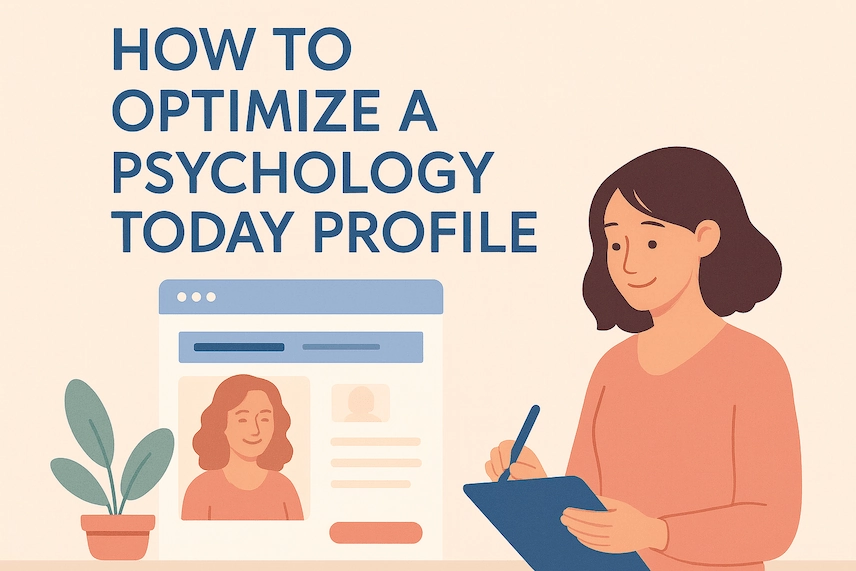You’ve poured your heart and soul into your small business website – crafting compelling content, perfecting the design, and refining your message. Yet, when you search for your products or services online, your site is nowhere to be found on the first page of Google.
This can be a frustrating experience, especially when you know your business deserves to be seen. You’re not alone; many small business owners find themselves puzzled, wondering why their digital presence isn’t translating into tangible business growth, such as increased leads, sales, or customer engagement. Given that most searchers rarely venture beyond the first page of results, achieving strong first-page visibility is absolutely critical.
The Hidden Power of Technical SEO
The truth is, a stunning website and great content are only part of the equation. Beneath the surface lies a crucial layer of optimization known as Technical SEO. Think of it as the invisible infrastructure of your website – the behind-the-scenes elements that help search engines like Google efficiently crawl, understand, and index your site’s content. Without a solid technical foundation, it’s like building a beautiful house on shaky ground – even the most brilliant content can struggle to be discovered and gain the recognition it deserves in search results.
Unfortunately, technical SEO is often overlooked by small businesses, either due to a lack of awareness or the perception that it’s too complex. At Big Fish SEO Consulting, we’ve seen firsthand how crucial these foundational elements are, and how ignoring them can severely hinder your online growth.
In this first installment of our guide, we’re going to demystify technical SEO by revealing two fundamental mistakes small businesses often make: issues with heading structure and unoptimized images. We’ll provide you with clear, actionable, step-by-step solutions for each one, empowering you to troubleshoot and significantly improve your site’s search performance, even if you don’t have a technical background. Let’s dive in and fix those hidden roadblocks to your online success!
Mistake 1: Poor Heading Structure (H1, H2, H3 Misuse)
One of the most common technical SEO mistakes small businesses make is often overlooked because it seems so simple: misusing heading tags (H1, H2, H3, etc.). Many website builders make it easy to change text size and style, leading people to use headings purely for visual appeal, rather than for their intended structural purpose. This can result in pages with multiple H1s, jumbled sequences (like H2s followed by H4s), or even critical content lacking any proper headings.
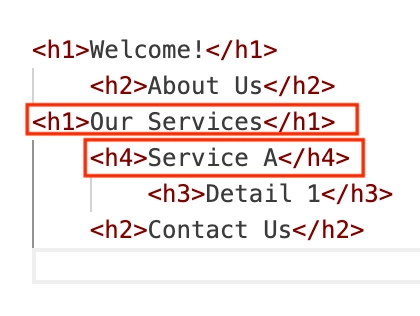
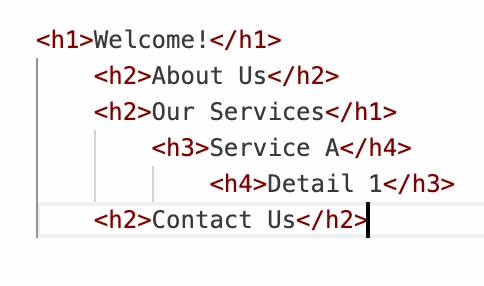
Why it Hurts Your Rankings
Think of your website content like an essay or a book. Just as an essay uses clear headings and subheadings (like “Introduction,” “Main Point 1,” “Sub-point A”) to guide the reader, search engines use heading tags to understand the hierarchy and main topics of your web page.
-
Confuses Search Engines: When heading tags are used incorrectly, search engines struggle to identify the most important information. They might misunderstand your content’s focus or miss key topics entirely, making it harder for your page to rank for relevant searches.
-
Impacts Readability: Beyond search engines, a poor heading structure makes your content difficult for human readers to skim and digest. Users are more likely to leave a page if they can’t quickly grasp its organization and find what they’re looking for.
-
Harms Accessibility: Proper heading tags are also crucial for website accessibility. Screen readers used by visually impaired users rely on these tags to navigate and understand the structure of a page.
How to Fix It
The good news is that fixing your heading structure is straightforward and can have a significant positive impact.
-
One H1 Per Page: Every page should have only one H1 tag. This H1 should represent the main title or primary topic of that specific page. Think of it as the title of your book.
-
Follow a Logical Hierarchy: Use H2s for major sections or sub-topics under your H1. Then, use H3s for sub-sections under an H2, and so on. Always follow a logical, descending order (H1 -> H2 -> H3, not H1 -> H3 -> H2). This is like your book’s chapters and sub-chapters.
Consider adding an image here: A visual example showing a “Good Heading Structure,” contrasting the “bad” example with a clear, logical hierarchy.
-
Integrate Keywords Naturally: Where it makes sense, include your primary and secondary keywords within your H1 and H2 tags. This signals to search engines what your page is about. However, prioritize natural language over “keyword stuffing” (over-optimizing with too many keywords, which can actually hurt your rankings).
-
Ensure Clarity: Each heading should accurately describe the content that follows it, providing a clear roadmap for both users and search engine crawlers (the bots that read your website).
Tools to Identify
-
Manual Review: Simply view your web page and visually check the heading structure. Does it make sense?
-
Browser Developer Tools: Right-click on any text on your page, select “Inspect” (or “Inspect Element”), and look at the HTML code (the underlying code of your web page). You can easily see if text is wrapped in
<h1>,<h2>,<h3>tags.Consider adding an image here: A screenshot of browser developer tools, highlighting where the H1 or H2 tag is visible in the HTML.
-
SEO Tools: You can utilize browser extensions like “SEO Minion” or “MozBar” for a quick glance at a page’s heading structure. For a more comprehensive site-wide analysis, robust website audit tools such as “Screaming Frog SEO Spider” (desktop software) or the site audit features within platforms like “Semrush” or “Ahrefs” can crawl your entire site and report on heading issues. For a deeper dive into auditing your site, check out our guide on How to Perform a Technical SEO Audit.
By taking a few moments to review and correct your heading structure, you’ll make it significantly easier for search engines to understand your content and, in turn, improve your chances of ranking higher.
Mistake 2: Unoptimized Images (Large File Sizes & Missing Alt Text)
Images are vital for making your website visually appealing and engaging. However, they are also one of the most common culprits behind slow website loading times and missed SEO opportunities. Many small businesses upload high-resolution images directly from their camera or graphic design software without optimizing them for the web. Additionally, they often overlook adding “alt text” to these images.
Why it Hurts Your Rankings
Unoptimized images create a double whammy for your SEO:
-
Slow Page Speed: Large image files are bulky and take a long time to download, significantly slowing down your page load speed. Google explicitly states that page speed is a ranking factor, and slow sites lead to higher bounce rates (users leaving before the page loads), which signals a poor user experience to search engines.
-
Missed Ranking Opportunities: Search engines can’t “see” images the way humans do. They rely on “alt text” (alternative text) to understand what an image is about. Without descriptive alt text, search engines miss crucial context, meaning your images won’t appear in image search results, and you lose an opportunity to reinforce your page’s topic.
-
Accessibility Issues: Missing alt text also creates a barrier for visually impaired users who rely on screen readers to describe images. This impacts your site’s overall accessibility, which is an increasingly important factor for SEO and user experience.
How to Fix It
Optimizing your images is a straightforward process that can dramatically improve both your site’s speed and its SEO performance.
-
Compress Images Before Uploading: Use image compression tools (like TinyPNG, Compressor.io, or Squoosh) to reduce file size before you upload them to your website. Aim to keep image files under 250 KB for most purposes, and banner images under 500 KB. These tools reduce file size without a noticeable loss in visual quality.
-
Choose the Right File Format:
- JPEG (.jpg): Best for photographs and images with many colors and gradients. They offer good compression for complex visuals.
- PNG (.png): Ideal for graphics, logos, illustrations, and images that require transparency. PNGs are lossless, meaning they retain quality but can have larger file sizes than JPEGs.
- SVG (.svg): Excellent for vector-based logos, icons, and simple graphics. They are scalable without losing quality and have tiny file sizes.
- WebP (.webp): A modern image format developed by Google that often provides superior compression (smaller file sizes) while maintaining high quality. While highly recommended for performance, note that not all website builders or older browsers fully support WebP natively. Check your platform’s capabilities.
-
Use Appropriate Dimensions: Resize images to the maximum size they will display on your website. For example, if an image will only be 800 pixels wide on your site, don’t upload a 4000-pixel-wide image.
-
Consider Responsive Image Handling & Cropping: Modern websites need to look good on all devices. Many website builders automatically create different sizes of your uploaded images and serve the most appropriate one for the user’s screen size. However, this can sometimes lead to automatic cropping, where parts of your image are cut off on smaller screens (e.g., a desktop banner image might get cropped significantly on mobile).


- Mitigation: Be mindful of the “safe zone” in your images. Place important visual elements or text in the center, away from the edges, so they are less likely to be cropped on different screen sizes. Always preview your website on various devices (desktop, tablet, mobile) to ensure your images look as intended. Some platforms also offer “focal point” settings to guide automatic cropping. For more advanced control, if your website builder allows, you might use custom CSS (Cascading Style Sheets) to dictate how images behave on different screen sizes, though this usually requires a bit more technical knowledge or developer assistance.
-
Write Descriptive Alt Text: For every image, add descriptive alt text that accurately describes the image’s content and, where natural, includes relevant keywords.

-
Good Example:
alt="Golden retriever puppy playing with a red ball in a green park" -
Poor Example:
alt="dog"oralt="puppy dog golden retriever red ball park SEO"(keyword stuffing) -
Purpose: The alt text should convey the image’s meaning to someone who can’t see it.
-
Tools to Identify
-
Google PageSpeed Insights: This free Google tool will analyze your site’s speed and specifically flag oversized images (and often recommend next-gen formats like WebP) as an opportunity for improvement.
-
GTmetrix / Pingdom Tools: Similar to PageSpeed Insights, these tools provide detailed reports on page load times and identify large image files.
-
Manual Inspection: On your web page, right-click on an image and select “Inspect” (or “Inspect Element”). You can see the image’s file path, dimensions, and often its file size. You can also check for the
altattribute in the HTML. -
SEO Browser Extensions: Some browser extensions can quickly highlight images with missing alt text.
-
Browser Developer Tools (Responsive View): Use your browser’s developer tools (usually accessed by pressing F12 or right-clicking and selecting “Inspect”) to switch to a responsive view. This allows you to see how your images and layout adapt to different screen sizes. For a deeper dive into auditing your site, check out our guide on How to Perform a Technical SEO Audit.
By dedicating a little time to optimizing your images, you’ll not only enhance your website’s performance but also boost its visibility in search results and improve the experience for all users.
Frequently Asked Questions
Q: How do I check if my website has heading structure issues?
The quickest method is to right-click on any text and select “Inspect” to view the HTML. Look for <h1>, <h2>, and <h3> tags. You should see exactly one H1 per page and a logical hierarchy (H1 → H2 → H3). For a site-wide audit, tools like Screaming Frog can crawl your entire site and flag heading issues automatically. In my experience, about 70% of small business websites have at least one heading structure problem.
Q: What’s the ideal image file size for web pages?
For most images on a webpage, aim for under 250 KB. Hero images and full-width banners can go up to 500 KB. Anything larger will noticeably slow your page load time. I recommend using WebP format when possible—it typically reduces file sizes by 25-35% compared to JPEG with no visible quality loss. Our SEO services include image optimization as part of technical audits.
Q: Does alt text actually affect search rankings?
Yes, but indirectly. Alt text helps search engines understand image content, which improves your relevance for image searches and reinforces your page’s topic. More importantly, it’s essential for accessibility—screen readers depend on alt text to describe images to visually impaired users. Google has increasingly emphasized accessibility as a quality signal.
Q: How often should I audit my website’s technical SEO?
For most small business websites, a quarterly technical audit is sufficient. However, you should check immediately after any major website changes, platform updates, or if you notice a sudden drop in search traffic. Our comprehensive guide on How to Perform a Technical SEO Audit walks through the complete process.
What’s Next?
In this first part of our “Top 7 Technical SEO Mistakes” series, we’ve tackled two foundational areas: ensuring your website has a clear and logical heading structure, and optimizing your images for both speed and search visibility. Addressing these common issues will lay a stronger technical groundwork for your site.
Stay tuned for Part 2, where we’ll dive into more critical technical SEO elements, including how to dramatically improve your website’s speed and effectively fix broken links and redirect chains that can silently harm your rankings. Don’t miss it!
Ready to take your website’s SEO to the next level? If you need expert assistance with technical SEO or any other aspect of search engine optimization, our team at Big Fish SEO Consulting is here to help. Contact us today for a consultation!