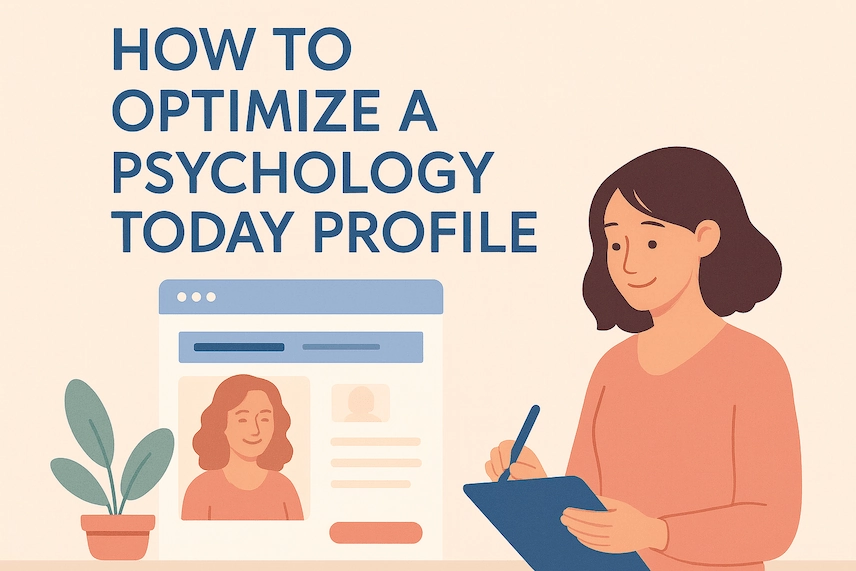Welcome to the final installment of our series on the most common technical SEO mistakes small businesses make! In Part 1, we established a strong foundation with proper headings and image optimization. In Part 2, we tackled critical performance issues like site speed and broken links. Now, it’s time to perfect how your website appears in search results and ensure it performs flawlessly on every device.
We’ll dive into the final three crucial areas of technical SEO:
Think of these final steps as adding the finishing touches to a well-built house. Your meta tags are the welcoming curb appeal that draws visitors in from the busy street of search results. Your mobile site is the accessible front door, ensuring everyone can get inside easily. Finally, Google Search Console is your security system, providing a constant stream of alerts to keep your property safe and sound.
Let’s complete your technical SEO foundation and ensure your website is built for success.
Mistake 5: Missing or Unoptimized Meta Titles & Descriptions
Your meta title and meta description are your first impression in Google’s search results—they are your digital storefront signs and a three-second sales pitch. Too often, small businesses leave these to be auto-generated by their content management system (CMS), resulting in truncated, irrelevant, or uninviting text that fails to attract clicks.
While meta descriptions aren’t a direct ranking factor, they, along with meta titles, are critical for a high click-through rate (CTR), which is a powerful signal to Google about your content’s relevance.
Why This Hurts Your Rankings and Clicks
- Low Click-Through Rate (CTR): A boring or uninformative title and description won’t entice users to click on your link, even if you rank high. A low CTR tells Google that your result isn’t relevant to the search query, which can harm your rankings over time.
- Poor User Expectation Setting: Vague meta tags don’t tell users what to expect on the page. When a user clicks and doesn’t immediately find what they thought they would, they are likely to bounce back to the search results, signaling a poor user experience.
- Missed Keyword Opportunities: The meta title is a strong signal to Google about a page’s content. A title without your primary keyword is a major missed opportunity to tell search engines what your page is about.
- Weak Branding: Well-crafted meta tags can include your brand name, helping to build brand recognition directly within the search results page.
How to Fix It
Writing effective meta tags is a skill that blends marketing with SEO. It’s about being concise, compelling, and strategic.
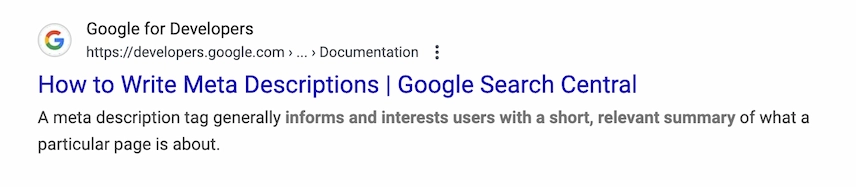
-
Write a Unique Title for Every Page:
-
Format: Aim for a structure like:
Primary Keyword - Supporting Keyword | Brand Name. -
Length: Keep titles under 60 characters to avoid them being cut off in search results.
-
Action: Front-load your most important keyword to immediately signal relevance. Make the title descriptive and compelling.
-
Example:
Los Angeles Web Design – SEO & Development | Big Fish SEO.
-
-
Craft Compelling Meta Descriptions:
- Think Like an Ad: The description is your ad copy. Explain what the page is about and why the user should click. Include a clear call-to-action (CTA) like “Learn more,” “Shop now,” or “Get a free quote.”
- Length: Keep descriptions under 160 characters.
- Keywords: Naturally include your primary keyword and related terms to reinforce relevance.
-
Use SEO Plugins and Tools:
- WordPress: Use plugins like Yoast SEO, Rank Math, or All in One SEO. These provide simple fields to edit the title and description for each page and post, along with length previews.
- Squarespace/Shopify/Wix: These platforms have built-in SEO settings for each page where you can easily edit the “SEO Title” and “SEO Description.”
-
Prioritize Key Pages: If you have a large website, don’t feel overwhelmed. Start by optimizing your most important pages first: your homepage, main service/product pages, and top-performing blog posts.
According to a Backlinko analysis of 4 million Google result snippets, pages with a meta description see, on average, a 5.8% higher click-through rate compared to those without. This is proof that a little effort here can go a long way.
Mistake 6: Not Being Mobile-Friendly
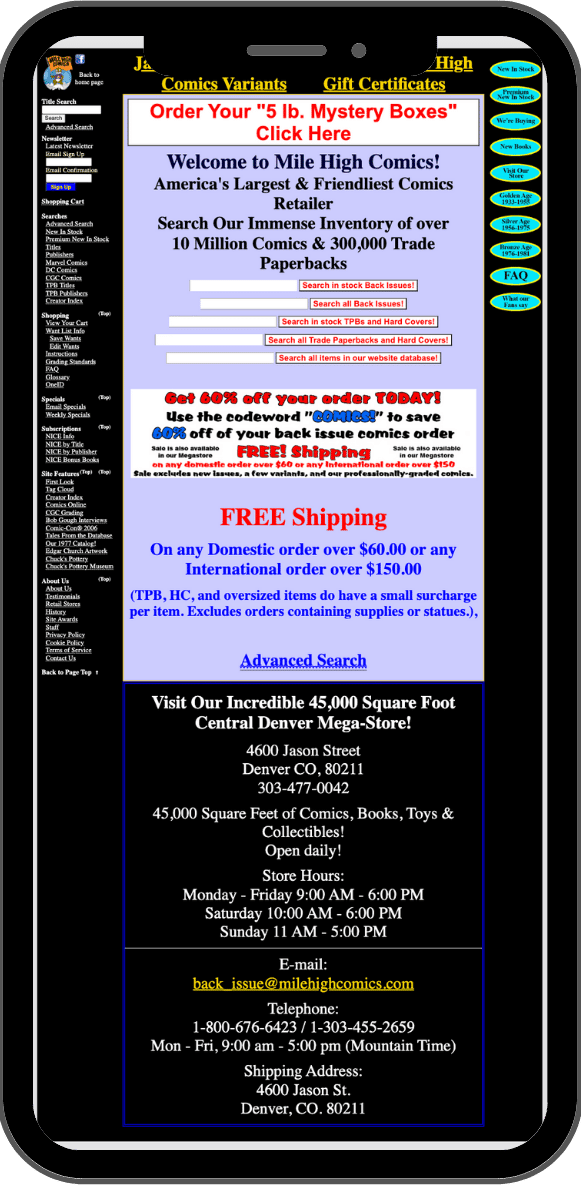
According to a 2024 report by DataReportal, over 60% of global web traffic comes from mobile devices. This isn’t just a trend; it’s the standard. Google now operates on a mobile-first indexing basis, meaning it predominantly uses the mobile version of your content for indexing and ranking. If your website is difficult to view or use on a smartphone, you are actively harming your search visibility and frustrating the majority of your visitors.
Why This Hurts Your Rankings and User Experience
- Direct Ranking Impact: Mobile-friendliness is a significant ranking signal. Non-mobile-friendly sites will be ranked lower, especially for searches performed on mobile devices.
- Terrible User Experience (UX): Users forced to pinch, zoom, and scroll horizontally to read your content will leave immediately. This leads to extremely high bounce rates and low engagement metrics, which signals to Google that your site isn’t providing a good experience.
- Lower Conversions: If users can’t easily click buttons, fill out forms, or navigate your menu on a mobile device, they won’t convert into customers. You are losing business simply because your website is inaccessible.
How to Fix It
For most modern websites, the fix is about choosing the right foundation and testing it thoroughly.
-
Use a Responsive Theme/Template: The easiest way to ensure mobile-friendliness is to use a modern, responsive theme. Responsive design automatically adjusts your site’s layout to fit the screen size of the device it’s being viewed on. Virtually all modern themes for WordPress, Shopify, and Squarespace are responsive.
-
Focus on Mobile Usability:
- Readable Fonts: Ensure your text is large enough to be read without zooming. A good rule of thumb is a minimum font size of 16px for body text.
- Tap-Friendly Buttons: Make sure buttons and links are spaced far enough apart that users can tap them easily without hitting the wrong element.
- No Intrusive Pop-ups: Avoid large pop-ups (interstitials) that cover the main content and are difficult to close on a mobile screen. Google can penalize sites for this.
- Simplify Navigation: Use a simple mobile menu (like a “hamburger” icon) that is easy to open and navigate.
Use Chrome DevTools: Right-click, then select Inspect or Cmd+Option+I on a Mac, Ctrl+Shift+I on a PC and click the “toggle device toolbar” to simulate how your website looks on various devices.
Mistake 7: Ignoring Google Search Console
Not using Google Search Console (GSC) is like owning a store but never checking your sales reports, security alerts, or inventory levels. It is the single most important free tool for monitoring your website’s technical health, performance, and visibility on Google Search. It’s how Google communicates directly with you about your website, and ignoring it is one of the biggest SEO mistakes you can make.
Why This Hurts Your SEO
Ignoring GSC means you’re flying blind. You won’t know about critical issues until they’ve already done significant damage to your traffic and rankings.
- You Won’t Find Critical Errors: GSC is where Google reports crawl errors (like 404 - Not Found), server errors, mobile usability problems, and security issues. Without it, you won’t know these problems exist, and they’ll quietly hurt your site’s performance.
- No Performance Data: GSC shows you which queries people use to find your site, which pages get the most clicks, your average ranking position, and your click-through rate. This data is invaluable for guiding your SEO strategy and finding new content opportunities.
- Indexing Issues Go Unnoticed: GSC tells you which pages are indexed and which aren’t (and why). You might have important pages that Google can’t find or crawl, and GSC is the only place to reliably diagnose this.
- Delayed Fixes: GSC provides direct feedback. It tells you which pages have poor Core Web Vitals (related to speed and user experience) or lack mobile-friendliness, allowing you to prioritize fixes before they turn into major problems.
How to Set It Up and Use It (The Basics)
Setting up GSC is a non-negotiable first step for any website owner.
-
Set Up and Verify Your Property: Go to Google Search Console, add your website’s URL, and follow the instructions to verify that you own the site.
-
Submit a Sitemap: A sitemap is a file that lists all the important pages on your website. Submitting it to GSC helps Google discover and crawl your content more efficiently. SEO plugins and website platforms can generate this for you automatically (usually at
yourdomain.com/sitemap.xml). -
Check the “Pages” (Indexing) Report: Regularly review this report. Look for spikes in “Not found (404)” errors, which point to broken links. Check the “Not indexed” tab to see if any important pages are being missed and why.
-
Review the “Performance” Report: See what people are searching for to find you. Are these the keywords you expect? Use this data to find content ideas and optimize your pages for the terms that are already bringing you traffic.
-
Monitor the “Experience” Report: Check your Core Web Vitals and Mobile Usability reports here. Google will list any URLs that have a “Poor” or “Needs improvement” status, telling you exactly where to focus your efforts for a better user experience.
Frequently Asked Questions
Q: What’s the ideal meta title length for SEO?
Keep meta titles under 60 characters to avoid truncation in search results. Front-load your primary keyword and include your brand name at the end. A proven format is: Primary Keyword - Secondary Keyword | Brand Name. In my experience, titles that clearly state what the page offers (rather than being clever or vague) consistently outperform in click-through rate.
Q: How do I test if my website is mobile-friendly?
The quickest test is Google’s Mobile-Friendly Test. For more detail, use Chrome DevTools (right-click → Inspect → toggle device toolbar) to view your site on various screen sizes. Pay attention to text readability, button tap targets, and whether any content is cut off or requires horizontal scrolling. Check out our web development services if your site needs mobile optimization.
Q: How often should I check Google Search Console?
I recommend checking GSC weekly for most small business websites. Set up email alerts (in GSC settings) for critical issues so you’re notified immediately of security problems or major crawl errors. Focus on the “Pages” report for indexing issues and “Performance” for traffic trends. Monthly deep-dives into Core Web Vitals and manual actions are also valuable.
Q: My meta descriptions keep getting rewritten by Google. Why?
Google rewrites meta descriptions about 70% of the time, according to various studies, especially if your description doesn’t match the search query. To minimize rewrites: make sure your description directly addresses what the page covers, includes the target keyword naturally, and matches common search intents. If Google consistently rewrites a specific page’s description, it may be signaling that your description isn’t aligned with what searchers want.
Series Wrap-Up: Building a Strong Foundation
Congratulations! You’ve made it through our entire guide to the top 7 technical SEO mistakes. From site structure and speed to on-page visibility and audits, you now have a comprehensive checklist for building and maintaining a technically sound website.
Technical SEO isn’t a one-time project; it’s a commitment to ongoing maintenance. By regularly checking your site speed, fixing broken links, optimizing your meta tags, ensuring mobile-friendliness, and actively monitoring Google Search Console, you create a smooth, trustworthy experience for both users and search engines. This strong foundation is what allows all of your other marketing efforts to succeed.
Ready to take your website’s SEO to the next level? If you need expert assistance with a technical SEO audit or a comprehensive search engine optimization strategy, our team at Big Fish SEO Consulting is here to help. Contact us today for a free consultation!